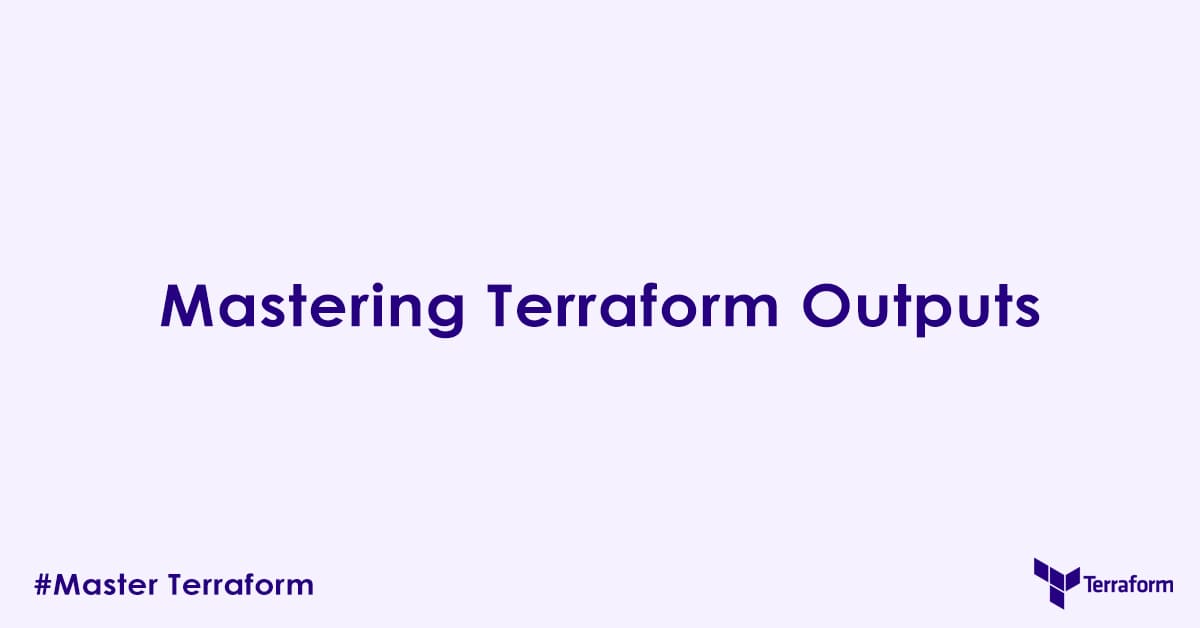Terraform output is a key feature used to get and display important information about what is getting provisioned, debugging your terraform code and also to pass information from one terraform module to another. While in most cases a simple output block suffice the need to display and pass information about the infrastructure getting provisioned. Sometime that is not enough, and we might need to manipulate and format the terraform output based on our requirements.
For example, you might be using a count or for_each block to provision multiple resources with the same configuration block. In this case how do you output the information of multiple resources provisioned using the count or for_each in your terraform output? Or your terraform output is giving a complex data structures like a map of objects or a nested list and you want to query the output and display a specific information.
This is where advanced Terraform output patterns come into play. By utilizing Terraform’s powerful iteration and transformation functions, you can construct sophisticated data structures like map of maps or list of lists, transforming your outputs from simple strings into a robust, machine-readable interfaces for your infrastructure.
The Challenge of Simple Outputs
Let us consider a basic scenario. If you deploy a single EC2 instance, outputting its public IP is straightforward:
resource "aws_instance" "my_single_instance" {
ami = "ami-053b0d53c279e6041" # Example AMI (Ubuntu 22.04 LTS HVM)
instance_type = "t2.micro"
tags = {
Name = "MySingleInstance"
}
}
output "instance_public_ip" {
description = "The public IP address of the EC2 instance."
value = aws_instance.my_single_instance.public_ip
}This works for a single instance. But what if you deploy multiple instances using count or for_each and need to expose their IPs, IDs, and DNS names in a structured way? A simple output like aws_instance.my_instances.*.public_ip would return a flattened list of IPs, losing the association with other instance attributes.
This is where we need to learn how to format terraform outputs and get a specific item.
Key Terraform Constructs for Advanced Outputs
To build complex output structures, we will primarily rely on a few powerful Terraform language constructs:
forExpressions: Used for transforming and filtering collections (lists and maps). This is analogous tomaporfilteroperations in many programming languages.for_each(Implicit with Resources/Modules): When you usefor_eachto create multiple instances of a resource or module, Terraform natively provides a map of objects (e.g.,aws_instance.example["key"]) that is perfect for iterating over.zipmap(): Useful for combining two lists into a map, where elements from the first list become keys and elements from the second become values.merge(): For combining multiple maps into a single map.try(): A function for safely accessing attributes that might be optional or might not exist in certain scenarios, preventing errors.- Type Constraints: Explicitly defining the
typeof your outputs (e.g.,map(object(...)),list(object(...))) significantly improves readability, maintainability, and provides early validation.
Let us dive deep into some practical patterns regarding terraform outputs.
Outputting a Map of Objects (e.g., EC2 Instances with Details)
This is a common requirement: you have deployed several identical (or similarly configured) resources, and you want to output a clear, key-value structured representation of their essential attributes.
Problem: We have deployed multiple EC2 instances using for_each, and we want an output that maps each instance’s name to an object containing its ID, public IP, and public DNS name.
Solution: Use a for expression to create a map comprehension from the aws_instance resource, leveraging its for_each generated map.
# main.tf
resource "aws_instance" "app_servers" {
for_each = toset(["web-01", "web-02", "api-01"])
ami = "ami-053b0d53c279e6041" # Example AMI (Ubuntu 22.04 LTS HVM)
instance_type = "t2.micro"
tags = {
Name = each.key
}
}
output "server_details" {
description = "A map containing details for each deployed server."
# Define the explicit type for clarity and validation
value = {
for name, instance in aws_instance.app_servers : name => {
id = instance.id
public_ip = instance.public_ip
public_dns = instance.public_dns
}
}
# Recommended: Add a type constraint for robustness
# type = map(object({
# id = string
# public_ip = string
# public_dns = string
# }))
}Explanation:
for name, instance in aws_instance.app_servers: This iterates over theaws_instance.app_serverscollection, which is a map created byfor_each.namewill be the key (“web-01”, “web-02”, “api-01”), andinstancewill be the full object representing eachaws_instanceresource.name => { ... }: This defines the key-value pair for the new output map. The key will be the instance name, and the value will be an object.id = instance.id,public_ip = instance.public_ip,public_dns = instance.public_dns: These lines extract specific attributes from eachinstanceobject and assign them to keys within the new output object.
Example Output (truncated):
{
"server_details": {
"api-01": {
"id": "i-0abcdef1234567890",
"public_dns": "ec2-3-88-123-45.compute-1.amazonaws.com",
"public_ip": "3.88.123.45"
},
"web-01": {
"id": "i-0fedcba9876543210",
"public_dns": "ec2-54-123-67-89.compute-1.amazonaws.com",
"public_ip": "54.123.67.89"
},
"web-02": {
"id": "i-0123456789abcdef0",
"public_dns": "ec2-18-234-90-12.compute-1.amazonaws.com",
"public_ip": "18.234.90.12"
}
}
}Outputting a List of Objects (e.g., Database Endpoints)
Sometimes, you need a simple ordered collection of structured data, perhaps for a configuration file or another automated process.
Problem: We have deployed multiple database instances, and we want a list containing the endpoint address and port for each.
Solution: Use a for expression to create a list comprehension.
# main.tf
resource "aws_db_instance" "app_databases" {
for_each = toset(["orders", "users"])
engine = "mysql"
engine_version = "8.0"
instance_class = "db.t3.micro"
allocated_storage = 20
db_name = each.key
username = "admin"
password = "password" # In production, use secrets management!
skip_final_snapshot = true
# Add other required arguments like VPC security groups etc.
}
output "database_endpoints" {
description = "A list of database endpoint details."
value = [
for db_name, db_instance in aws_db_instance.app_databases : {
name = db_name
address = db_instance.address
port = db_instance.port
}
]
# Recommended: Add a type constraint
# type = list(object({
# name = string
# address = string
# port = number
# }))
}Explanation:
[ for db_name, db_instance in aws_db_instance.app_databases : { ... } ]: This iterates through theaws_db_instance.app_databasesmap (generated byfor_each) and constructs a list.{ name = db_name, address = db_instance.address, port = db_instance.port }: For each database instance, an object is created with its name, address, and port, which then becomes an element in the resulting list.
Example Output (truncated):
{
"database_endpoints": [
{
"address": "orders.xxxxxx.us-east-1.rds.amazonaws.com",
"name": "orders",
"port": 3306
},
{
"address": "users.yyyyyy.us-east-1.rds.amazonaws.com",
"name": "users",
"port": 3306
}
]
}Combining Outputs from Multiple Resource Types (e.g., Network Components)
Sometimes, a single logical component in your architecture is built from several different Terraform resources. You might want to expose a holistic view of this component as a single structured output.
Problem: We have a VPC, several subnets, and a security group. We want an output that bundles the VPC ID, a map of subnet IDs (keyed by name), and the security group ID.
Solution: Define each resource, and then use merge() along with for expressions to aggregate the data into a single object in the output.
# main.tf
resource "aws_vpc" "main" {
cidr_block = "10.0.0.0/16"
tags = {
Name = "MyVPC"
}
}
resource "aws_subnet" "public" {
for_each = toset(["a", "b"])
vpc_id = aws_vpc.main.id
cidr_block = "10.0.${index(toset(["a", "b"]), each.key)}.0/24"
availability_zone = "us-east-1${each.key}"
tags = {
Name = "PublicSubnet-${each.key}"
}
}
resource "aws_security_group" "web_access" {
name = "web_access_sg"
description = "Allow web access"
vpc_id = aws_vpc.main.id
ingress {
from_port = 80
to_port = 80
protocol = "tcp"
cidr_blocks = ["0.0.0.0/0"]
}
egress {
from_port = 0
to_port = 0
protocol = "-1"
cidr_blocks = ["0.0.0.0/0"]
}
}
output "network_summary" {
description = "A comprehensive summary of core network components."
value = {
vpc_id = aws_vpc.main.id
public_subnets = { for k, v in aws_subnet.public : v.tags.Name => v.id }
security_groups = {
web_access_sg_id = aws_security_group.web_access.id
# Add other security groups here if needed
}
}
# Recommended: Add a type constraint
# type = object({
# vpc_id = string
# public_subnets = map(string)
# security_groups = map(string)
# })
}Explanation:
- We create a single object in the
network_summaryoutput. vpc_id = aws_vpc.main.id: Directly assigns the VPC ID.public_subnets = { for k, v in aws_subnet.public : v.tags.Name => v.id }: This uses aforexpression to create a map where keys are the subnet names (from tags) and values are their IDs. This demonstrates how to transform thefor_eachoutput into a more user-friendly map.security_groups = { web_access_sg_id = aws_security_group.web_access.id }: A nested map to categorize different security groups.
Example Output (truncated):
{
"network_summary": {
"public_subnets": {
"PublicSubnet-a": "subnet-0abcdef1234567890",
"PublicSubnet-b": "subnet-0fedcba9876543210"
},
"security_groups": {
"web_access_sg_id": "sg-0123456789abcdef0"
},
"vpc_id": "vpc-01234567890abcde"
}
}Handling Optional or Missing Attributes with try()
Sometimes, an attribute might not exist for all instances of a resource (e.g., public_ip for an EC2 instance in a private subnet, or for an instance that is stopped). Directly accessing such an attribute when it is null can cause Terraform to error. The try() function provides a graceful way to handle this.
Problem: We are outputting EC2 instance details, but some instances might not have a public IP address. We want to output an empty string or a default value instead of an error.
Solution: Use try(expression, default_value) within your output.
# main.tf (assuming instances defined as in Pattern 1)
resource "aws_instance" "app_servers" {
for_each = toset(["web-01", "web-02", "api-01-private"]) # Added a private instance
ami = "ami-053b0d53c279e6041"
instance_type = "t2.micro"
tags = {
Name = each.key
}
# Example: For 'api-01-private', assume it is in a private subnet with no public IP
# This part is conceptual for demonstration of try(), actual subnet logic omitted
associate_public_ip_address = each.key == "api-01-private" ? false : true
}
output "server_details_robust" {
description = "A map containing details for each deployed server, robust to missing public IPs."
value = {
for name, instance in aws_instance.app_servers : name => {
id = instance.id
# Use try() to provide a fallback value if public_ip is null
public_ip = try(instance.public_ip, "N/A - No Public IP")
# Use try() for public_dns as well
public_dns = try(instance.public_dns, "N/A - No Public DNS")
}
}
type = map(object({
id = string
public_ip = string
public_dns = string
}))
}Explanation:
try(instance.public_ip, "N/A - No Public IP"): Ifinstance.public_ipevaluates tonullor causes an error (e.g., if the attribute does not exist for the resource),try()will return"N/A - No Public IP"instead. Otherwise, it returns the actualpublic_ip.- This makes your outputs more robust and prevents
terraform applyfailures due to missing data from the state.
Example Output (truncated):
{
"server_details_robust": {
"api-01-private": {
"id": "i-0abcdef1234567890",
"public_dns": "N/A - No Public DNS",
"public_ip": "N/A - No Public IP"
},
"web-01": {
"id": "i-0fedcba9876543210",
"public_dns": "ec2-54-123-67-89.compute-1.amazonaws.com",
"public_ip": "54.123.67.89"
}
// ... other instances
}
}Best Practices for Advanced Outputs
To ensure your advanced outputs are maintainable, readable, and reliable:
- Always Specify Type Constraints:
- Using
type = map(object({ ... }))ortype = list(object({ ... }))provides validation and makes your outputs’ structure explicit. Terraform will check your output’s value against this type, catching errors early.
- Using
- Prioritize Readability:
- While
forexpressions can be powerful, avoid excessively long or deeply nested ones. Break them down intolocalsvariables if they become hard to read. - Use meaningful variable names within your
forloops.
- While
- Document Your Outputs:
- Always use the
descriptionargument in youroutputblocks. Explain what the output represents, its structure, and how it should be consumed.
- Always use the
- Use
sensitiveWhen Appropriate:- If your output contains sensitive information (e.g., database passwords, API keys), mark it as
sensitive = true. This prevents Terraform from displaying its value in the console.
- If your output contains sensitive information (e.g., database passwords, API keys), mark it as
- Think About Consumers:
- Design your outputs with the consumer in mind. Will another Terraform module consume this? A CI/CD pipeline? A human? Tailor the structure and verbosity to their needs.
- Modular Design:
- Advanced outputs are particularly useful when composing modules. A module can expose a structured set of data about the resources it provisions, allowing other modules or root configurations to consume that data easily.
FAQ
What is the fundamental purpose of a Terraform output?
A Terraform output serves to export specific values from a Terraform configuration, making them accessible to other configurations, modules, or external systems. They act as an interface to the deployed infrastructure, allowing you to retrieve important information like resource IDs, IP addresses, or DNS names after terraform apply has completed.
How do you define a basic string output in a Terraform configuration?
You define a basic string output using the output block, specifying a name and a value argument.
# Define an output named "instance_public_ip"
output "instance_public_ip" {
# The value of this output will be the public IP address
# of the EC2 instance named "my_server".
value = aws_instance.my_server.public_ip
description = "The public IP address of the main EC2 instance."
}
What is the command to view all outputs after a successful terraform apply?
The command to view all outputs from a successfully applied Terraform configuration is terraform output.
# This command will display all defined outputs and their current values
terraform output
How can you output a specific attribute of an EC2 instance, such as its public IP address?
You can output a specific attribute by referencing the resource and its attribute within the value argument of an output block.
resource "aws_instance" "web_server" {
ami = "ami-0abcdef1234567890" # Example AMI ID
instance_type = "t2.micro"
tags = {
Name = "WebServer"
}
}
# Output the public IP address of the web_server instance
output "web_server_public_ip" {
# Referencing the 'public_ip' attribute of the 'aws_instance.web_server' resource
value = aws_instance.web_server.public_ip
description = "The public IP address of the web server."
}
What is the significance of the description argument in an output block?
The description argument in an output block provides human-readable documentation for the output. This is crucial for clarity and maintainability, especially when others need to understand what a particular output represents or when working in collaborative environments.
output "vpc_id" {
value = aws_vpc.main.id
# The description clearly explains what this output represents
description = "The ID of the main VPC created by this configuration."
}
How do you output a list of values, for example, a list of security group IDs?
To output a list of values, you can provide a list expression as the value.
resource "aws_security_group" "web_sg" {
name = "web-security-group"
vpc_id = aws_vpc.main.id
description = "Allow HTTP and HTTPS inbound traffic"
}
resource "aws_security_group" "db_sg" {
name = "db-security-group"
vpc_id = aws_vpc.main.id
description = "Allow inbound traffic from web_sg"
}
# Output a list containing the IDs of both security groups
output "security_group_ids" {
value = [aws_security_group.web_sg.id, aws_security_group.db_sg.id]
description = "A list of security group IDs created for web and DB."
}
What is the role of the sensitive = true argument in a Terraform output?
The sensitive = true argument in a Terraform output prevents the value from being displayed in the console output when terraform plan, terraform apply, or terraform output is run. This is used for protecting secrets like passwords, API keys, or private keys, although the value will still be stored in the state file.
resource "aws_db_instance" "my_db" {
# ... other database configurations
password = "MySuperSecretPassword123!" # In a real scenario, this would come from a secrets manager
}
# Output the database password, marked as sensitive
output "db_password" {
value = aws_db_instance.my_db.password
description = "The password for the database instance. Marked as sensitive."
sensitive = true # This prevents the password from being printed to the console
}
How can you pass outputs from a child module to a parent module?
You pass outputs from a child module to a parent module by defining outputs within the child module’s configuration and then referencing them using the module.<module_name>.<output_name> syntax within the parent module.
# Inside a child module (e.g., modules/network/outputs.tf)
# --------------------------------------------------------
output "vpc_id" {
value = aws_vpc.this.id
description = "The ID of the VPC created by this module."
}
# Inside the parent module (e.g., main.tf)
# ----------------------------------------
module "network" {
source = "./modules/network"
# ... other module inputs
}
# The parent module can now access the output from the 'network' module
output "main_vpc_id" {
value = module.network.vpc_id # Accessing the 'vpc_id' output from the 'network' module
description = "The ID of the main VPC provisioned by the network module."
}
What is the terraform output -json command used for?
The terraform output -json command is used to display all outputs in a machine-readable JSON format. This is particularly useful for scripting and programmatic consumption of Terraform outputs in automation tools or other applications.
# This command will output all defined outputs in JSON format,
# making it easy for other scripts or programs to parse.
terraform output -json
How do you reference an output from a different Terraform state file using terraform_remote_state?
You can reference an output from a different Terraform state file by declaring a data "terraform_remote_state" block, configuring it to point to the remote state, and then accessing the outputs via data.terraform_remote_state.<name>.outputs.<output_name>.
# Assume another Terraform configuration stored its state in an S3 bucket
data "terraform_remote_state" "network_state" {
backend = "s3" # Specify the backend where the remote state is stored
config = {
bucket = "my-shared-state-bucket" # Name of the S3 bucket
key = "network/terraform.tfstate" # Path to the state file within the bucket
region = "us-east-1" # Region where the S3 bucket resides
}
}
# Now, access an output from that remote state, for example, a VPC ID
output "imported_vpc_id" {
# Accessing the 'vpc_id' output from the remote state named 'network_state'
value = data.terraform_remote_state.network_state.outputs.vpc_id
description = "The VPC ID imported from a separate network Terraform state."
}
Can you use a conditional expression within a Terraform output value? If so, provide an example.
Yes, you can use a conditional expression within a Terraform output value.
variable "create_public_ip" {
description = "Controls whether a public IP is associated with the instance."
type = bool
default = true
}
resource "aws_instance" "conditional_instance" {
ami = "ami-0abcdef1234567890" # Example AMI ID
instance_type = "t2.micro"
associate_public_ip_address = var.create_public_ip # Associate public IP based on variable
}
# Output the public IP if it's created, otherwise an empty string
output "instance_conditional_ip" {
# If var.create_public_ip is true, use the instance's public_ip; otherwise, use an empty string.
value = var.create_public_ip ? aws_instance.conditional_instance.public_ip : ""
description = "The public IP of the instance, if public IP association is enabled."
}
What happens if an output references a resource that has not been created yet?
If an output references a resource that has not been created yet, Terraform will report an error during the planning or applying phase, indicating that the reference is invalid because the resource or attribute does not exist.
# This output would cause an error if 'aws_instance.non_existent' is not defined elsewhere.
output "error_prone_output" {
value = aws_instance.non_existent.id # Assuming 'non_existent' resource is not declared
}
How do you output a map of values, for instance, a map of network interface IDs to their names?
To output a map of values, you can use a map expression or a for loop to construct the map.
resource "aws_network_interface" "app_eni" {
subnet_id = aws_subnet.public.id
description = "App ENI"
security_groups = [aws_security_group.web_sg.id]
}
resource "aws_network_interface" "db_eni" {
subnet_id = aws_subnet.private.id
description = "DB ENI"
security_groups = [aws_security_group.db_sg.id]
}
# Output a map where keys are ENI IDs and values are their descriptions
output "network_interface_details" {
value = {
# Using a for expression to iterate over the network interfaces
for eni in [aws_network_interface.app_eni, aws_network_interface.db_eni] :
eni.id => eni.description # Key is the ID, value is the description
}
description = "A map of network interface IDs to their descriptions."
}
What is the maximum number of outputs you can define in a Terraform configuration?
There is no hard-coded technical maximum number of outputs you can define in a Terraform configuration. However, for practical reasons of readability and maintainability, it is advisable to keep the number of outputs reasonable and focused on essential information.
How can you extract a specific element from a list output using indexing?
You can extract a specific element from a list output using zero-based indexing.
output "server_private_ips" {
value = ["10.0.1.10", "10.0.1.11", "10.0.1.12"]
description = "A list of private IP addresses for application servers."
}
# To access the first IP from the 'server_private_ips' output in another configuration
# using 'terraform_remote_state' or within the same configuration:
# data.terraform_remote_state.my_state.outputs.server_private_ips[0]
# Or, if within the same configuration after apply:
# terraform output server_private_ips | head -n 1
What is the difference in practical use between a local variable and an output?
A local variable is used for internal computations or for defining reusable values within a single Terraform configuration file or module. An output, on the other hand, is used to export values from a configuration, making them available externally to other configurations, modules, or users.
# Example of a local variable (internal to the module/config)
locals {
# Define a local variable for a common tag
default_tags = {
Environment = "Dev"
Project = "MyWebApp"
}
}
resource "aws_instance" "example" {
# ...
tags = local.default_tags # Using the local variable here
}
# Example of an output (external interface)
output "instance_id" {
value = aws_instance.example.id
description = "The ID of the example instance, exposed for external use."
}
How can you output a boolean value based on a condition?
You can output a boolean value by using a conditional expression that evaluates to true or false.
variable "environment" {
description = "The deployment environment (e.g., 'production', 'staging')."
type = string
}
# Output a boolean indicating if the environment is production
output "is_production_environment" {
# If 'environment' variable is "production", value is true; otherwise, false.
value = var.environment == "production"
description = "True if the current deployment environment is 'production'."
}
What are some common use cases for Terraform outputs in a CI/CD pipeline?
Common use cases for Terraform outputs in a CI/CD pipeline include retrieving dynamically provisioned resource endpoints (like load balancer DNS names or database connection strings) to configure applications, passing resource IDs to subsequent deployment steps, or getting URLs for testing.
# Example: Outputting a load balancer DNS name for a CI/CD pipeline to use
resource "aws_lb" "app_lb" {
# ... load balancer configuration
}
output "load_balancer_dns_name" {
value = aws_lb.app_lb.dns_name
description = "The DNS name of the application load balancer, used by CI/CD to update DNS records or connect clients."
}
How do you ensure that an output value is always a specific type, like a number?
Terraform attempts to infer the type of an output based on the value expression. To ensure a specific type, you can use type conversion functions if necessary, or ensure the source attribute is already of that type.
resource "aws_instance" "test_instance" {
ami = "ami-0abcdef1234567890" # Example AMI ID
instance_type = "t2.micro"
# This attribute is naturally a number
cpu_options {
core_count = 1
}
}
# The 'core_count' attribute is a number, so the output will be a number
output "instance_core_count" {
value = aws_instance.test_instance.cpu_options[0].core_count
description = "The number of CPU cores for the instance."
}
# If you needed to explicitly convert to a number from a string, you'd use tonumber()
# output "string_as_number" {
# value = tonumber("123")
# }
Can you use a for_each loop within an output block to generate multiple outputs?
No, you cannot directly use a for_each loop within an output block to generate multiple distinct output blocks. However, you can use for expressions (which are distinct from for_each for resources/modules) within an output’s value to create a complex data structure (like a map or list) containing multiple values.
variable "instance_names" {
description = "A list of desired instance names."
type = list(string)
default = ["web-01", "web-02"]
}
resource "aws_instance" "web" {
for_each = toset(var.instance_names)
ami = "ami-0abcdef1234567890" # Example AMI ID
instance_type = "t2.micro"
tags = {
Name = each.key
}
}
# Output a map of instance names to their public IPs using a 'for' expression
output "instance_public_ips_map" {
value = {
# Iterate over the 'aws_instance.web' resources
for name, instance in aws_instance.web :
name => instance.public_ip # Create a key-value pair for each instance
}
description = "A map of instance names to their public IP addresses."
}
What are the implications of changing an output’s value after it has been applied?
Changing an output’s value after it has been applied will update the value stored in the state file the next time terraform apply is run. If other configurations or systems rely on that output, they will start receiving the new value, which could have downstream impacts depending on how they consume it.
# Initial state: output "app_url" has value "http://old-url.com"
# Later change:
output "app_url" {
# The value is updated to point to a new domain or IP
value = "http://new-application-endpoint.com" # Changed value
}
# Running 'terraform apply' will update the state with this new value.
# Any system consuming 'app_url' will now receive "http://new-application-endpoint.com".
How do you output the ARN of an AWS S3 bucket?
You output the ARN of an AWS S3 bucket by referencing the bucket resource’s arn attribute.
resource "aws_s3_bucket" "my_application_bucket" {
bucket = "my-unique-app-bucket-12345" # Must be globally unique
}
# Output the Amazon Resource Name (ARN) of the S3 bucket
output "s3_bucket_arn" {
value = aws_s3_bucket.my_application_bucket.arn
description = "The ARN of the main S3 application bucket."
}
What is the best practice for naming Terraform outputs?
Best practices for naming Terraform outputs include using clear, descriptive, and consistent names that indicate the type and purpose of the value being exported (e.g., vpc_id, cluster_endpoint, database_connection_string). Avoid generic names.
# Good example: Descriptive name, clear what it represents
output "database_endpoint_address" {
value = aws_db_instance.main.address
description = "The endpoint address for connecting to the main database instance."
}
# Less ideal example: "id" is too generic without context
# output "db_id" {
# value = aws_db_instance.main.id
# }
How can you create an output that is only present under certain conditions (e.g., if a feature flag is enabled)?
You cannot conditionally create or omit an entire output block based on an if-else. However, you can make the value of an output conditional, potentially returning null or an empty string/list/map if the condition is not met.
variable "enable_admin_access" {
description = "Set to true to enable admin access and output credentials."
type = bool
default = false
}
# Output admin password only if 'enable_admin_access' is true, otherwise null.
# Consumers of this output should handle the possibility of a null value.
output "admin_user_password" {
value = var.enable_admin_access ? "SecureAdminPass123!" : null
description = "The password for the admin user. Only available if admin access is enabled."
sensitive = true
}
What are the security considerations when defining and exposing Terraform outputs?
The primary security consideration is to avoid exposing sensitive information (like credentials, private keys, or internal network details) directly as unmasked outputs. Always mark sensitive outputs with sensitive = true, and consider using secure secrets management systems (like Vault) instead of outputs for truly confidential data.
# BAD PRACTICE (DON'T DO THIS without sensitive=true)
# output "api_key" {
# value = "your_hardcoded_api_key"
# }
# GOOD PRACTICE
output "api_key_for_service" {
value = aws_ssm_parameter.service_api_key.value # Fetch from SSM Parameter Store
description = "API Key for external service integration."
sensitive = true # Crucial for sensitive data
}
How do you use the jsonencode function within an output to format complex data?
You use the jsonencode function within an output’s value to convert a Terraform data structure (like a map or a list of maps) into a JSON string. This is useful when the output needs to be consumed by tools expecting JSON.
locals {
# Define a complex map of configuration settings
app_settings = {
database = {
host = "my-db.example.com"
port = 5432
}
api = {
endpoint = "https://api.example.com"
version = "v1"
}
}
}
# Output the 'app_settings' map as a JSON string
output "application_config_json" {
# 'jsonencode' converts the Terraform map into a JSON string
value = jsonencode(local.app_settings)
description = "Application configuration settings in JSON format."
}
What is the process for removing an output from a Terraform configuration?
To remove an output, simply delete its output block from the Terraform configuration file. The next terraform plan will show that the output will be removed from the state, and terraform apply will finalize its removal.
# Before (output present):
# output "old_unused_output" {
# value = "some_value"
# }
# After removing: (the block above is deleted from the .tf file)
# Running 'terraform plan' will show:
# - output "old_unused_output"
# Running 'terraform apply' will remove it from the state file.
How do you ensure that an output’s value is non-empty before it is used elsewhere?
While Terraform outputs do not have built-in validation like input variables, you can implement checks in your configuration using conditional expressions or precondition/postcondition blocks on resources that rely on the output. Alternatively, validation should occur in the consuming system or script.
resource "aws_s3_bucket" "data_bucket" {
bucket = "my-data-storage-bucket-${random_id.suffix.hex}"
}
# Define an output for the bucket name
output "data_bucket_name" {
value = aws_s3_bucket.data_bucket.bucket
description = "The name of the data storage bucket."
# Example using a postcondition to ensure the value is not empty (Terraform 1.2+)
# This would fail the apply if the bucket name was somehow empty,
# though for a bucket resource, this is highly unlikely.
# postcondition {
# condition = length(self.value) > 0
# error_message = "Data bucket name output cannot be empty."
# }
}
Can you define an output from a data source? Provide a brief explanation.
Yes, you can define an output from a data source. The output’s value can directly reference attributes provided by the data source.
# Data source to look up the latest Amazon Linux 2 AMI
data "aws_ami" "latest_amazon_linux" {
most_recent = true
owners = ["amazon"]
filter {
name = "name"
values = ["amzn2-ami-hvm-*-x86_64-gp2"]
}
filter {
name = "virtualization-type"
values = ["hvm"]
}
}
# Output the ID of the discovered AMI
output "ami_id" {
# The value directly uses an attribute from the data source
value = data.aws_ami.latest_amazon_linux.id
description = "The ID of the latest Amazon Linux 2 AMI found."
}
What are the advantages of explicitly defining outputs versus relying on direct resource attribute access in subsequent configurations?
Explicitly defining outputs provides a clear, documented interface for your module or root configuration, making it easier for others to understand what information is available. It enforces a contract, simplifies future refactoring, and avoids tight coupling by abstracting the internal implementation details of your resources. Further, using output you can exchange data between modules.
# Advantage 1: Clear Interface and Documentation
output "load_balancer_arn" {
value = aws_lb.main.arn
description = "The ARN of the main application load balancer." # Clear documentation
}
# Advantage 2: Abstraction and Decoupling
# If the internal implementation of aws_lb.main changes (e.g., from ALB to NLB),
# as long as the 'arn' output remains, consuming modules/configurations don't need to change.
# If they directly accessed aws_lb.main.arn, a change might break them.
Author

Experienced Cloud & DevOps Engineer with hands-on experience in AWS, GCP, Terraform, Ansible, ELK, Docker, Git, GitLab, Python, PowerShell, Shell, and theoretical knowledge on Azure, Kubernetes & Jenkins.
In my free time, I write blogs on ckdbtech.com