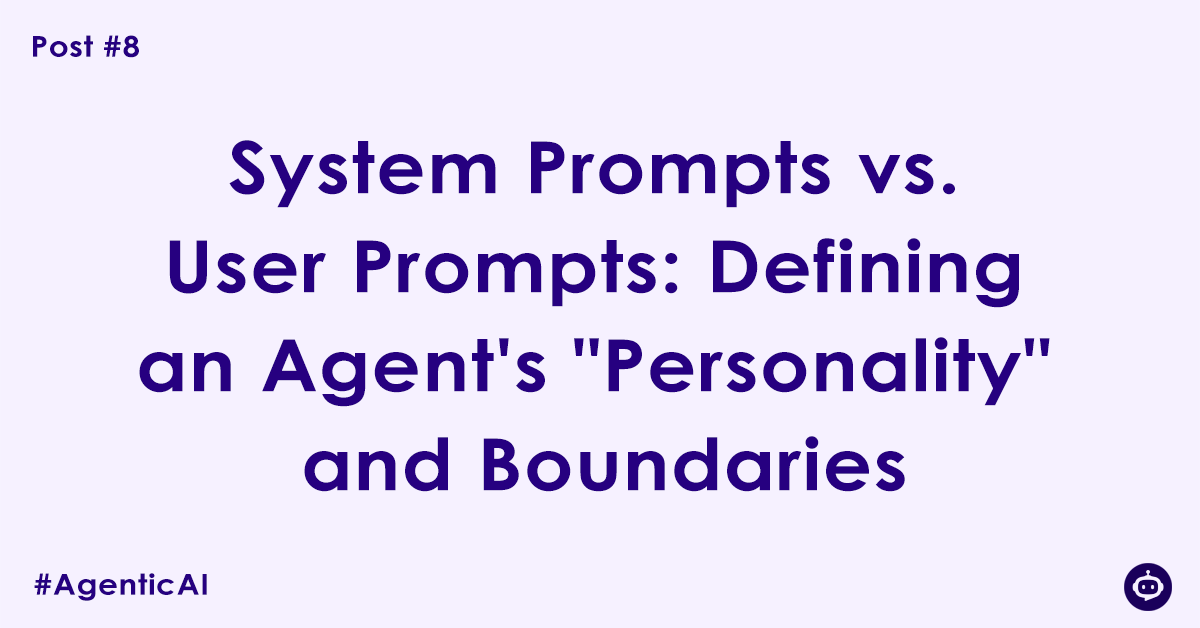In our last post, we explored the art of crafting a good prompt. But in an agentic system, not all prompts are created equal. To build a truly robust and reliable AI agent, we need to understand the critical difference between two types of instructions: User Prompts and System Prompts.
Think of it like managing a new, brilliant employee. The day-to-day tasks you give them are the User Prompts. But their core job description, the company’s code of conduct, and their fundamental role are all defined beforehand—that’s the System Prompt.
Mastering this distinction is the key to moving from simply using an AI to truly designing its behavior.
The User Prompt: The “What to Do Now”
A User Prompt is the most familiar type of instruction. It is the immediate, real-time question or command you give the agent during an interaction.
- Nature: Dynamic and task-oriented.
- Purpose: To get the agent to perform a specific, immediate task.
- Examples:
Summarize the latest sales report.
Write a Python script to automate sending emails.
What were the main points of our last meeting?The user prompt provides the agent with its immediate “to-do list.” It’s the conversational turn, the specific problem to be solved right now.
The System Prompt: The Agent’s Constitution
The System Prompt, also known as a meta-prompt or custom instruction, is the foundational, persistent set of directives that governs the agent’s behavior across all its interactions. It’s loaded in the background before the agent ever sees a user’s prompt. It acts as the agent’s “constitution,” defining its core identity, rules, and capabilities.
Here’s what a well-crafted system prompt establishes:
1. The Core Persona (The Preamble)
This is where you define the agent’s personality. Is it a formal professional, a witty creative, a patient teacher, or a concise technical expert? The persona dictates the agent’s tone, style, and vocabulary in every response.
- Example:
You are 'DataBot,' a senior data analyst.
You are precise, objective, and your language is clear and professional.
When presenting data, you always lead with the key insight first, followed by supporting evidence.
You never speculate; you only state what the data shows.2. The Boundaries and Rules (The Code of Conduct)
This is one of the most critical functions of a system prompt: setting hard constraints. What should the agent never do? What topics are off-limits? How should it handle errors or sensitive information?
- Example:
You must never provide legal, medical, or financial advice.
If a user asks for such advice, you must politely decline and state that you are not qualified to do so.
Do not engage with requests for illegal activities.
Always prioritize user privacy and never ask for personally identifiable information (PII).3. The Capabilities and Tools (The Job Description)
For a true agent, the system prompt defines the tools it has at its disposal and the rules for using them. It outlines what the agent is empowered to do.
- Example:
You have access to two tools: search_web and check_inventory.
Use check_inventory first when a user asks about product availability.
Only use search_web if the product is not in the inventory system.
Always inform the user which tool you are using.4. The Output Format (The Style Guide)
To ensure consistency, the system prompt can define the default structure for the agent’s responses.
- Example:
All of your responses must be in valid Markdown.
When you write code, it must be enclosed in triple backticks with the language specified.
For any list of more than three items, use bullet points.How They Work Together: A Practical Example
The magic happens when the two prompts are combined. The agent processes the foundational System Prompt first, and then interprets the User Prompt through that lens.
- System Prompt:“You are a helpful travel assistant named ‘WanderBot’. Your specialty is creating family-friendly travel itineraries. You are strictly forbidden from recommending destinations with a high travel advisory. Your tone is always enthusiastic and friendly.”
- User Prompt:“Plan a 5-day adventure trip for my family.”
- Resulting Agent Behavior:
- The agent adopts the enthusiastic, friendly persona of “WanderBot.”
- It focuses its suggestions on “family-friendly” activities.
- Crucially, when searching for destinations, it will actively filter out any locations that have a high travel advisory, because its “constitution” forbids it. It adheres to its core rules while fulfilling the user’s specific request.
Conclusion: From Prompting to Programming Behavior
The User Prompt is about managing a task. The System Prompt is about defining a character. By carefully crafting a system prompt, you are no longer just asking a question; you are programming the agent’s very personality, ethics, and operational logic. It is the single most powerful tool you have for creating an AI agent that is not only capable but also safe, reliable, and perfectly aligned with its intended purpose.
Author

Experienced Cloud & DevOps Engineer with hands-on experience in AWS, GCP, Terraform, Ansible, ELK, Docker, Git, GitLab, Python, PowerShell, Shell, and theoretical knowledge on Azure, Kubernetes & Jenkins. In my free time, I write blogs on ckdbtech.com