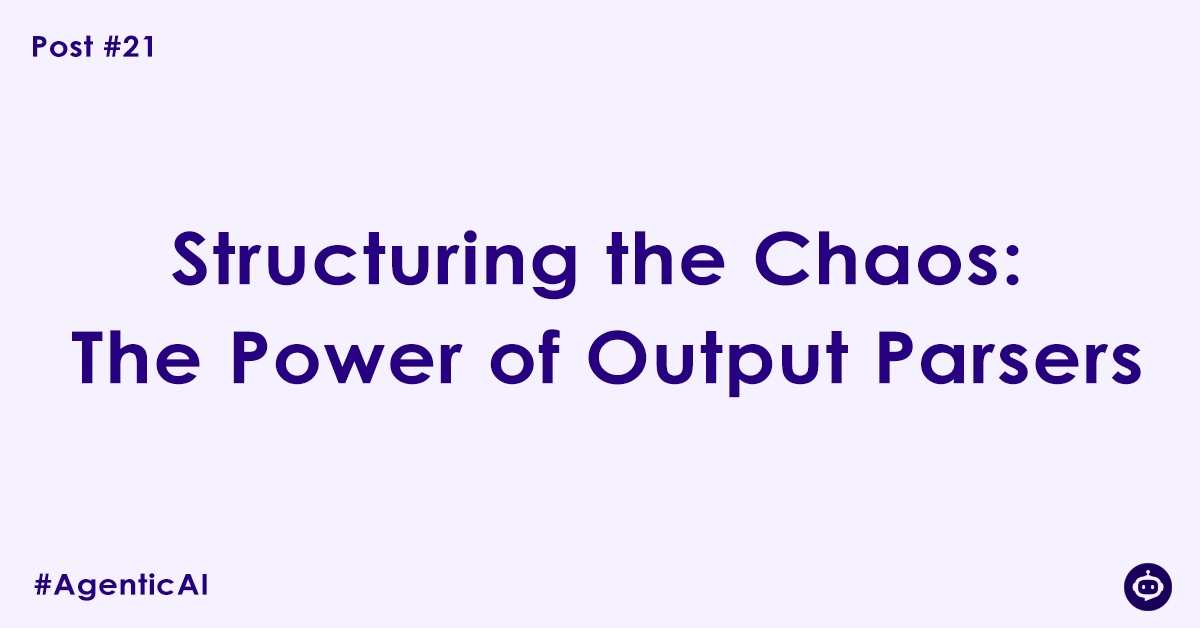Imagine you ask a brilliant but very eccentric assistant to get a new contact’s information. You need their name, phone number, and email to add to your database. They come back and say:
“Oh, for sure! I spoke with Dr. Aris Thorne. A wonderful person! You can reach him at 555-0199. His email, he mentioned, is aris.thorne@email.com. He’s an astrophysicist, you know.”
For a human, this is a perfectly fine response. For a computer program expecting to populate a database, this unstructured text is a nightmare. Your code needs a predictable format, like JSON:
{
"name": "Dr. Aris Thorne",
"phone": "555-0199",
"email": "aris.thorne@email.com"
}This is the core challenge of building reliable agentic systems. The native output of a Large Language Model is an unstructured string of text. To build robust applications that can take programmatic action, we need to convert that creative chaos into structured, machine-readable data. This is the critical job of an Output Parser.
The Naive Approach: Why String Splitting Will Fail You
Your first instinct might be to treat the LLM’s output like any other string. “It looks consistent enough,” you might think. “I’ll just use regular expressions or string.split() to find the data I need.”
This approach is doomed to fail. LLMs are non-deterministic. The format can and will change in subtle ways:
- Inconsistent Labels: One time it might say
Tool: search, the next it could beAction: search. - Conversational Filler: It might wrap its response in pleasantries:
"Of course! Here is the tool call you requested: ...". Your regex will not expect this. - Unexpected Formatting: It might use single quotes instead of double quotes, add extra newlines, or even hallucinate a completely different structure.
Relying on parsing unstructured text is building your application on a foundation of sand. It will break, and you will spend countless hours writing fragile code to handle an ever-increasing number of edge cases.
The Real Solution: Forcing Structure at the Source
The professional solution is not to get better at parsing chaos, but to prevent the chaos from being created in the first place. We do this by explicitly instructing the LLM to respond in a specific, structured format.
This is a two-part system:
- Prompting for Structure: We modify our prompt to include clear instructions on the desired output format.
- Parsing and Validation: We use a software component—the output parser—to take the LLM’s string response, validate it, and convert it into a usable data object (like a Python dictionary or class).
The “parser” itself is often responsible for both parts. It automatically injects the formatting instructions into your prompt and then processes the output.
How it Works: Prompting, Parsing, and Self-Correction
Let’s say we want the LLM to choose a tool.
1. Define the Desired Structure:
First, we decide what our ideal data structure looks like. We want to know the agent’s thought process, the name of the tool it chose, and the parameters for that tool.
2. Instruct the LLM in the Prompt:
The output parser will automatically append instructions like this to your main prompt:
…Your response MUST be a valid JSON object. Do not add any text before or after the JSON.
The JSON object should have the following schema:
- “thought”: A string describing your step-by-step reasoning.
- “tool_name”: A string containing the exact name of the tool to use.
- “parameters”: A JSON object containing the arguments for the tool.
3. The LLM Responds with a String:
Guided by these instructions, the LLM is now much more likely to return a clean string:
'{\n "thought": "The user wants the weather in Khardaha. I should use the get_weather tool.",\n "tool_name": "get_weather",\n "parameters": {\n "city": "Khardaha"\n }\n}'4. The Parser Validates and Converts:
The output parser’s code takes this string and runs it through a JSON loader. If it’s valid, it returns a clean Python dictionary or object that your program can use reliably.
5. The Magic of Self-Correction:
What if the LLM makes a small mistake, like adding a trailing comma that makes the JSON invalid? A simple json.loads() would crash. A smart output parser, however, can catch the error, and automatically make a new call to the LLM, saying:
“You gave me this output:
...invalid json.... It produced this error:Invalid syntax. Please fix it.”
The LLM, being excellent at correction tasks, will almost always fix its own mistake, giving you a valid JSON on the second try. This makes the system incredibly robust.
The Gold Standard: Using Pydantic
In the Python ecosystem, the best way to define structured data is with the Pydantic library. You define your desired output as a simple Python class using type hints.
from pydantic import BaseModel, Field
class ToolCall(BaseModel):
thought: str = Field(description="The reasoning for the tool call.")
tool_name: str = Field(description="The name of the tool to use.")
parameters: dict = Field(description="The parameters for the tool.")Modern agentic frameworks like LangChain can take this Pydantic class and automatically generate the detailed prompt instructions and the parser to validate the output. This is the cleanest and most reliable way to work.
Conclusion
Stop thinking of your LLM as a text generator and start thinking of it as a structured data generator that you can program through clear instructions. Output parsers are the essential bridge between the LLM’s fluid, linguistic world and the rigid, logical world of your application code.
Enforcing structure is the difference between a brittle demo that works “most of the time” and a production-grade system that runs reliably. It is the crucial step in turning the chaotic art of language into the predictable science of software.
Author

Experienced Cloud & DevOps Engineer with hands-on experience in AWS, GCP, Terraform, Ansible, ELK, Docker, Git, GitLab, Python, PowerShell, Shell, and theoretical knowledge on Azure, Kubernetes & Jenkins. In my free time, I write blogs on ckdbtech.com