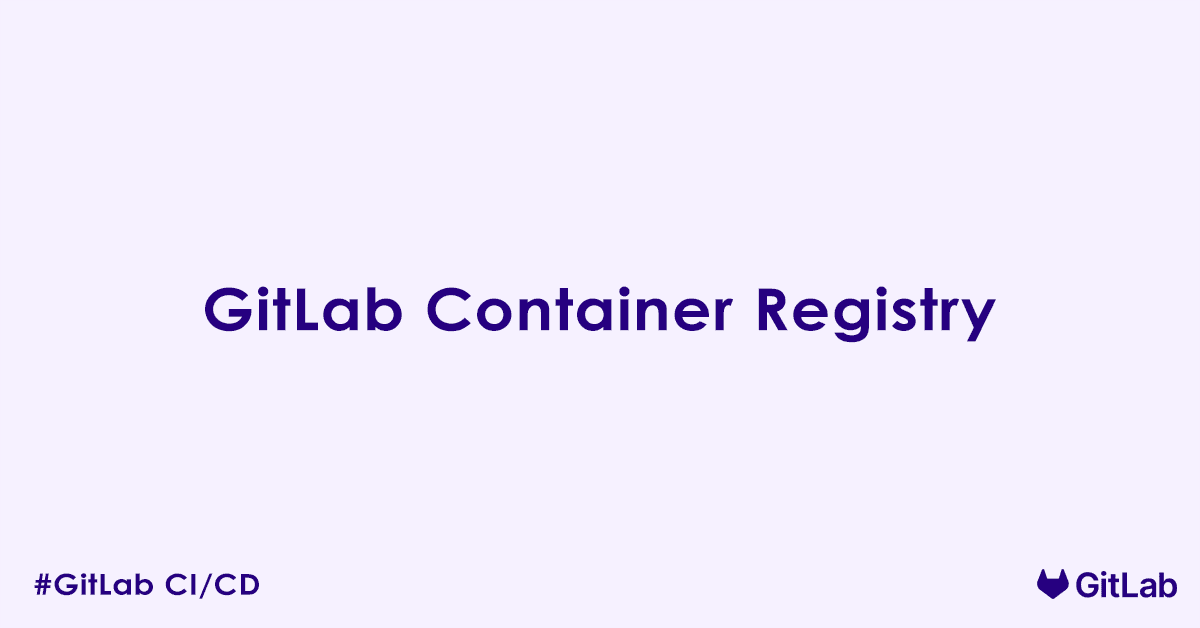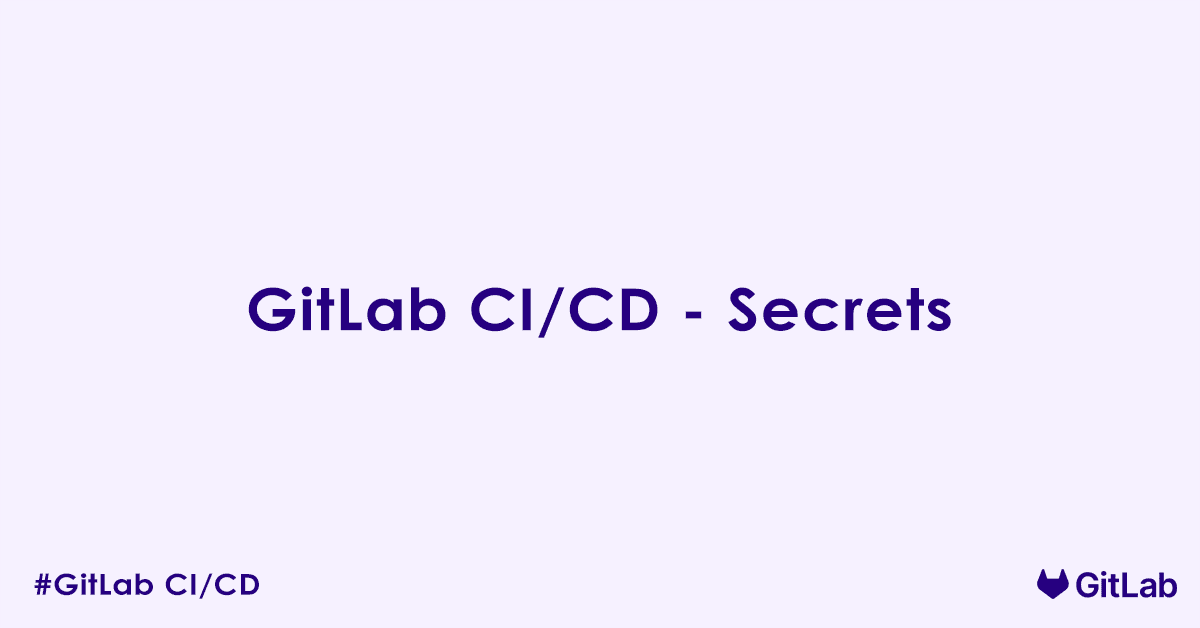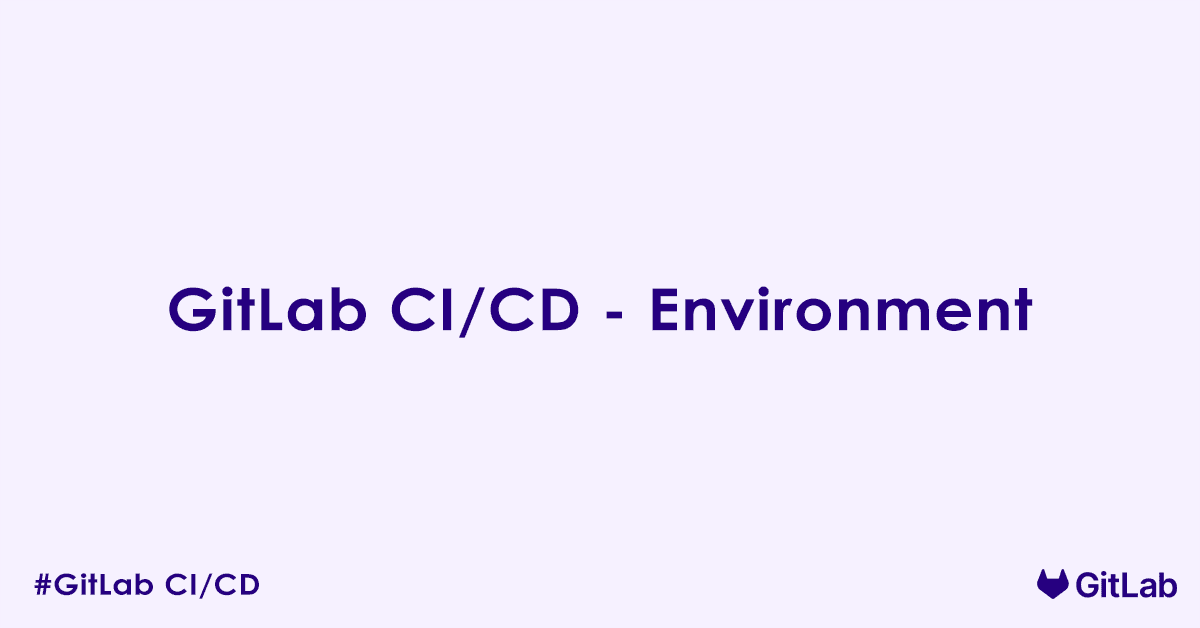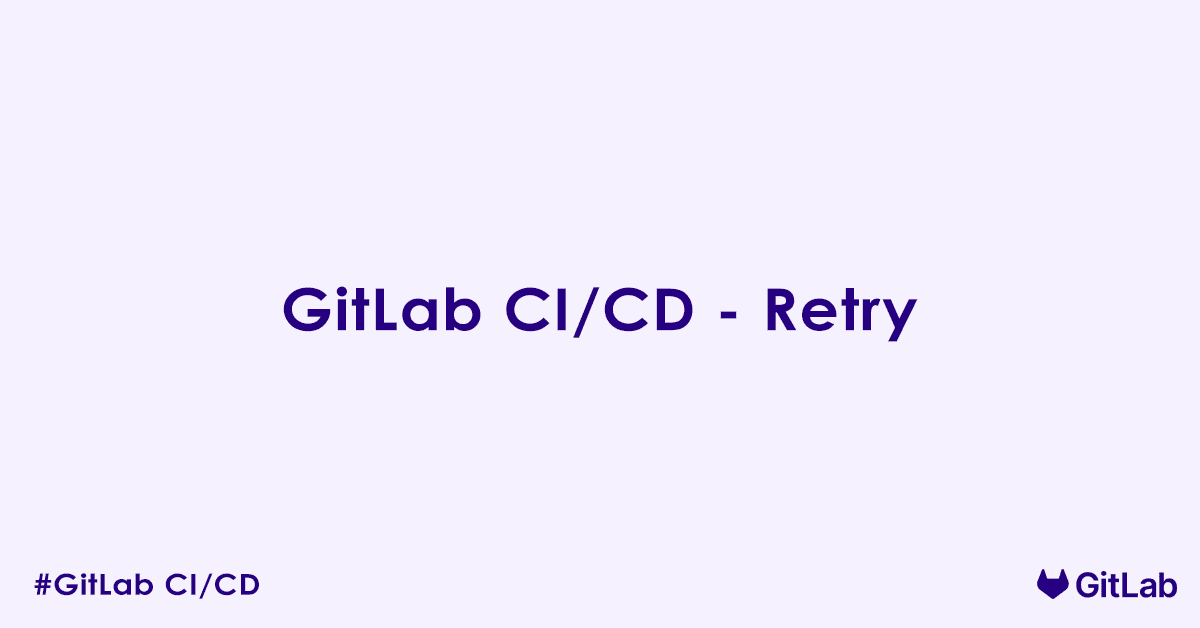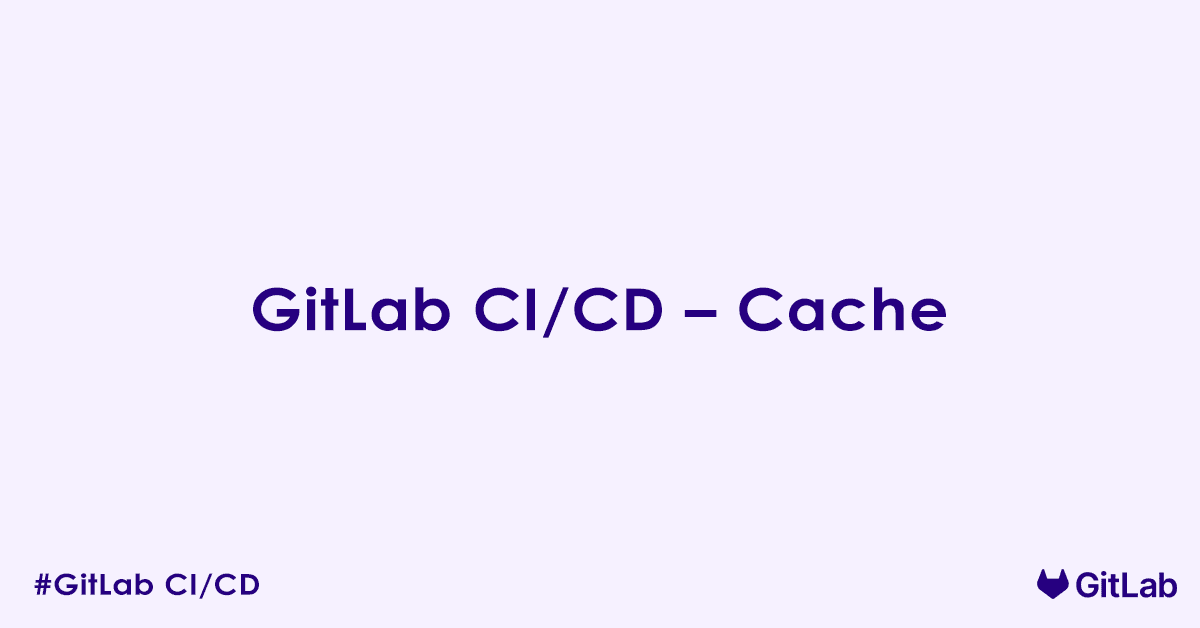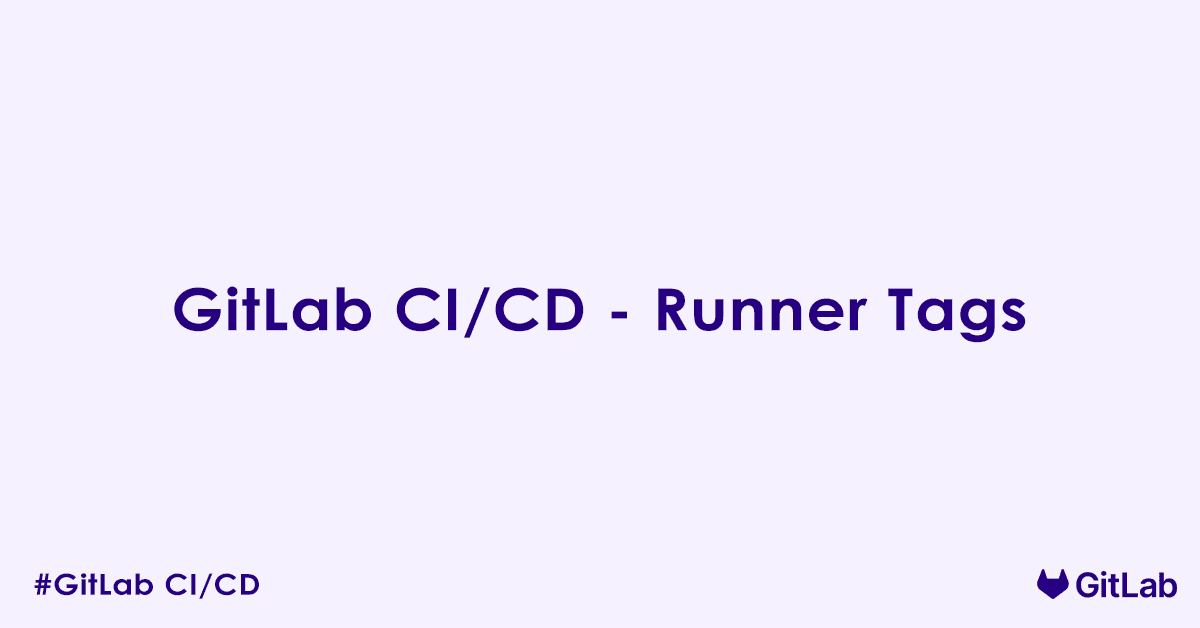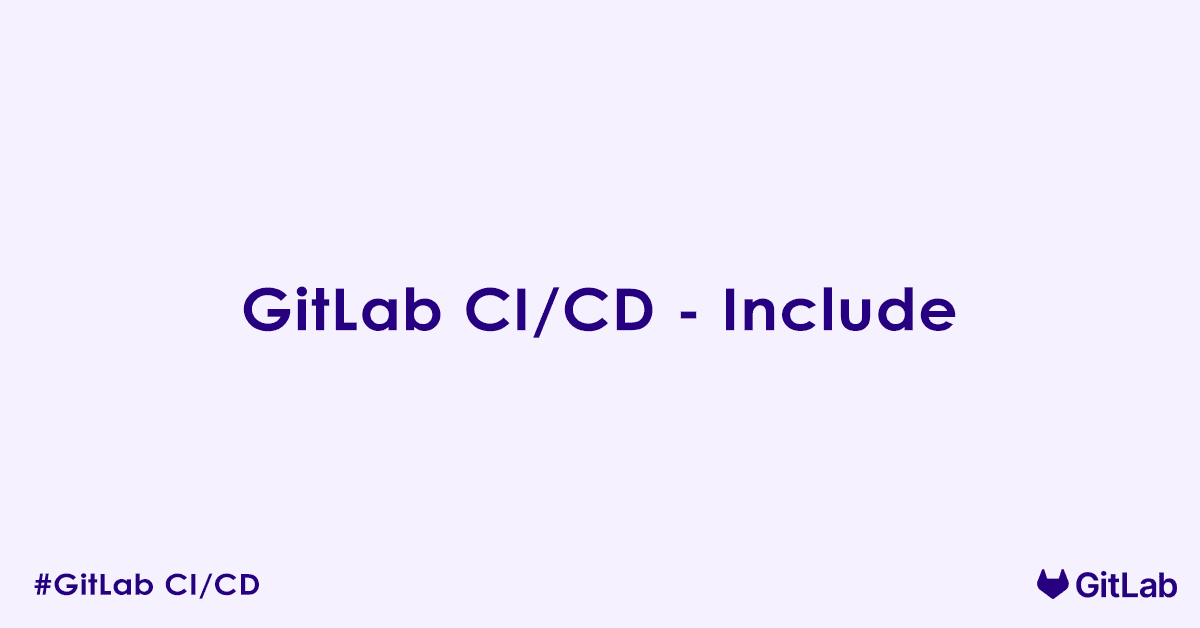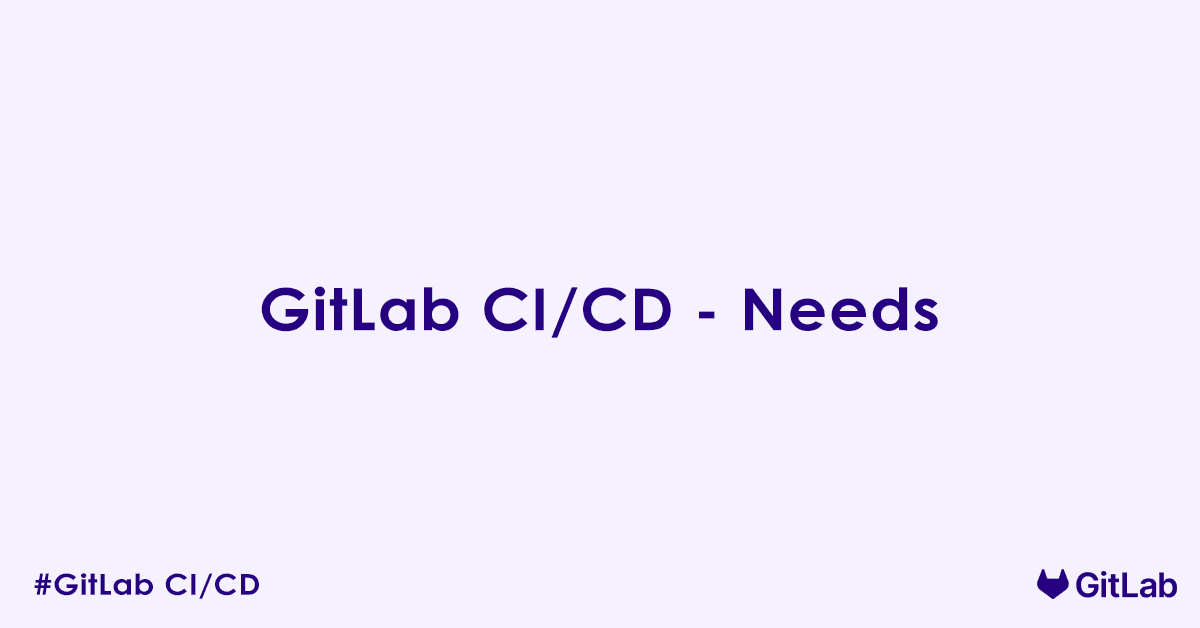GitLab Package Registry
The GitLab Package Registry is an integrated, centralized repository for various software packages and dependencies, allowing development teams to host, manage, and share their project’s building blocks directly within their GitLab projects and groups. It is a crucial component for streamlining artifact management in a DevOps workflow, reducing the need for external tools and simplifying … Read more