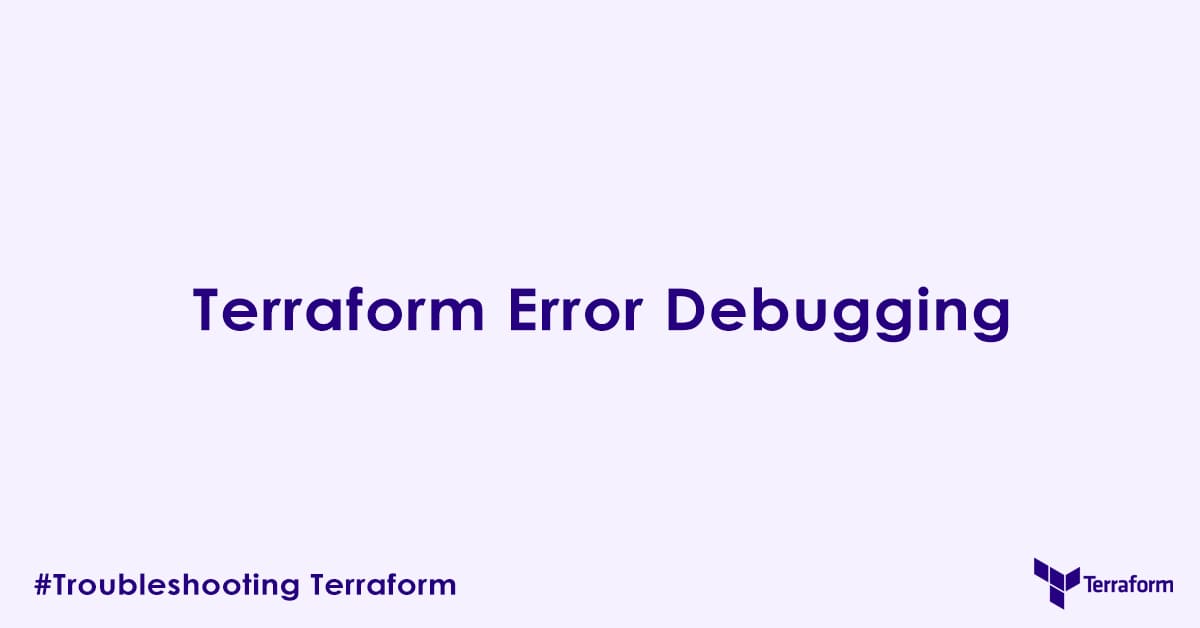In today’s blog post, we will discuss terraform error debugging. Terraform is an incredibly powerful tool for infrastructure as code, but like any system, you will sometimes encounter errors. Knowing how to avoid common terraform errors and if errors do happen, how to troubleshoot the error is one of the most important skill set required by a terraform developer. This introductory guide will teach you with the fundamental skills to diagnose and resolve the most common Terraform errors. Understanding the error message is your first and most important step. Let us explore the basics of Terraform error debugging.
Reading Terraform Error Messages
Terraform error messages are designed to be informative, though sometimes they might feel cryptic at first glance. They typically follow a pattern, providing clues about what went wrong, where it happened, and sometimes even why.
Key elements to look for:
- Error Type: Is it a syntax error, a provider-related error, a state locking error, or something else?
- Location: Terraform often points to the exact file and line number where the issue originated. Pay close attention to these indicators, as they narrow down your search significantly.
- Context: The message will usually describe the resource, argument, or operation that failed.
- Specific Details: Look for keywords related to API errors, permissions, or missing values.
- Suggestions: Sometimes, Terraform will even offer hints on how to fix the problem.
Example:
Error: Missing required argument
on main.tf line 15, in resource "aws_instance" "web":
15: resource "aws_instance" "web" {
The argument "ami" is required, but no definition was found.From this error message, we immediately know:
- What: A required argument is missing.
- Where: In
main.tfon line 15, specifically within theaws_instanceresource namedweb. - Which: The missing argument is
"ami".
Always read the entire error message, even if it seems long. The most critical information is often at the end or in the detailed description.
Using terraform validate and terraform plan
Before even attempting to apply your changes, Terraform provides two powerful commands for pre checks: terraform validate and terraform plan. Integrating these into your workflow can save you significant time and frustration.
terraform validate
This command performs a quick syntax check and validates the configuration files in your working directory. It catches:
- Syntax errors: Misplaced brackets, typos in keywords, incorrect HCL syntax.
- Argument issues: Missing required arguments for resources or data sources, incorrect argument types.
- Basic logical errors: Invalid module sources or unresolvable references (though
planwill catch more complex ones).
When to use it: Run terraform validate after every significant change to your configuration files. It is fast and will immediately flag syntax issues.
terraform validateIf successful, you’ll see:
Success! The configuration is valid.If not, you will get detailed error messages pointing to the precise location of the issue.
terraform plan
The terraform plan command calculates the desired state of your infrastructure and compares it to the current state, showing you exactly what changes Terraform proposes to make (create, update or destroy). It is a dry run that catches:
- Provider authentication issues: If Terraform can not authenticate with your cloud provider,
planwill fail. - Resource existence issues: If a resource you are trying to reference does not exist, or if you are trying to create a resource that already exists in that configuration.
- API errors (soft): Some API errors might surface here if Terraform tries to validate attributes against the remote API during the planning phase.
- Dependency issues: Problems with resource interdependencies.
- Argument values: More complex validation of argument values that might require provider interaction.
When to use it: Always run terraform plan before terraform apply. Review its output carefully to ensure the proposed changes align with your expectations. If plan fails, it provides important insights into why the actual apply would fail.
terraform planDeep Dive with TF_LOG
When standard error messages and terraform plan are not enough, TF_LOG is your secret weapon. This environment variable tells Terraform to output detailed logs about its execution, including interactions with providers and backend services.
You can set TF_LOG to different levels of verbosity:
TRACE: The most verbose, showing every detail, including raw API requests and responses. This is often what you need for complex debugging.DEBUG: Less verbose thanTRACE, but still very detailed.INFO: General information about operations.WARN: Warnings encountered during execution.ERROR: Only critical errors.
How to use it:
Set the environment variable before running your Terraform command.
Linux/macOS:
TF_LOG=TRACE
terraform applyWindows (Command Prompt):
set TF_LOG=TRACE
terraform applyWindows (PowerShell):
$env:TF_LOG="TRACE"
terraform applyWhat to look for in TF_LOG output:
- API Calls: See the exact API requests Terraform is making to your cloud provider and the responses it receives. This is invaluable for debugging permission issues, rate limits, or malformed requests.
- Provider Logic: Understand how providers are interpreting your configuration and interacting with the remote API.
- State Operations: Detailed logs about how Terraform reads, modifies, and writes state.
Be prepared for a large volume of output, especially with TRACE level. You might want to pipe the output to a file:
TF_LOG=TRACE terraform apply 2>&1 | tee terraform-debug.logCommon Causes of Terraform Errors
While the subsequent parts of this series will dive into specific error types, understanding the general categories of common errors can help you anticipate and prevent them.
- Syntax Errors: Simple typos, missing commas, unclosed brackets, or incorrect HCL (HashiCorp Configuration Language) structure.
terraform validateis your best friend here. - Configuration Errors:
- Missing Required Arguments: Forgetting to specify a mandatory attribute for a resource or data source.
- Invalid Argument Values: Providing a value that does not meet the provider’s expectations (e.g., an invalid AMI ID, an out-of-range port number).
- Type Mismatches: Trying to assign a string where an integer is expected, or vice-versa.
- Referencing Non-Existent Resources/Outputs: Trying to use an output or resource attribute that does not exist or is not yet available.
- Provider-Related Errors:
- Authentication/Authorization: Incorrect credentials, insufficient IAM permissions for the actions Terraform is trying to perform. This is very common!
- API Limits: Hitting rate limits with your cloud provider’s API.
- Provider Version Incompatibility: Using an older provider that does not support a new resource or attribute, or vice versa.
- State Management Issues:
- State Lock Contention: Another operation is already holding a lock on the state file, preventing your current operation.
- State Corruption: Though rare with proper backend configuration, a corrupted state file can lead to various errors.
- State Drift: Manual changes made to infrastructure outside of Terraform can cause your actual infrastructure to diverge from your state file, leading to errors during
planorapply.
- Network Connectivity Issues: Terraform cannot reach the API endpoint of your cloud provider or your remote backend.
Conclusion
Mastering Terraform error debugging is an essential skill for any terraform engineer. By systematically reading error messages, using terraform validate and terraform plan for early detection, and diving deep with TF_LOG when necessary, you will be well-equipped to tackle almost any problem that comes your way.
Remember, every error is an opportunity to learn more about how Terraform and your cloud provider interact. In the next parts of this series, we will explore specific error categories and their resolutions, starting with common issues related to Terraform state management. Happy debugging!
Author

Experienced Cloud & DevOps Engineer with hands-on experience in AWS, GCP, Terraform, Ansible, ELK, Docker, Git, GitLab, Python, PowerShell, Shell, and theoretical knowledge on Azure, Kubernetes & Jenkins. In my free time, I write blogs on ckdbtech.com